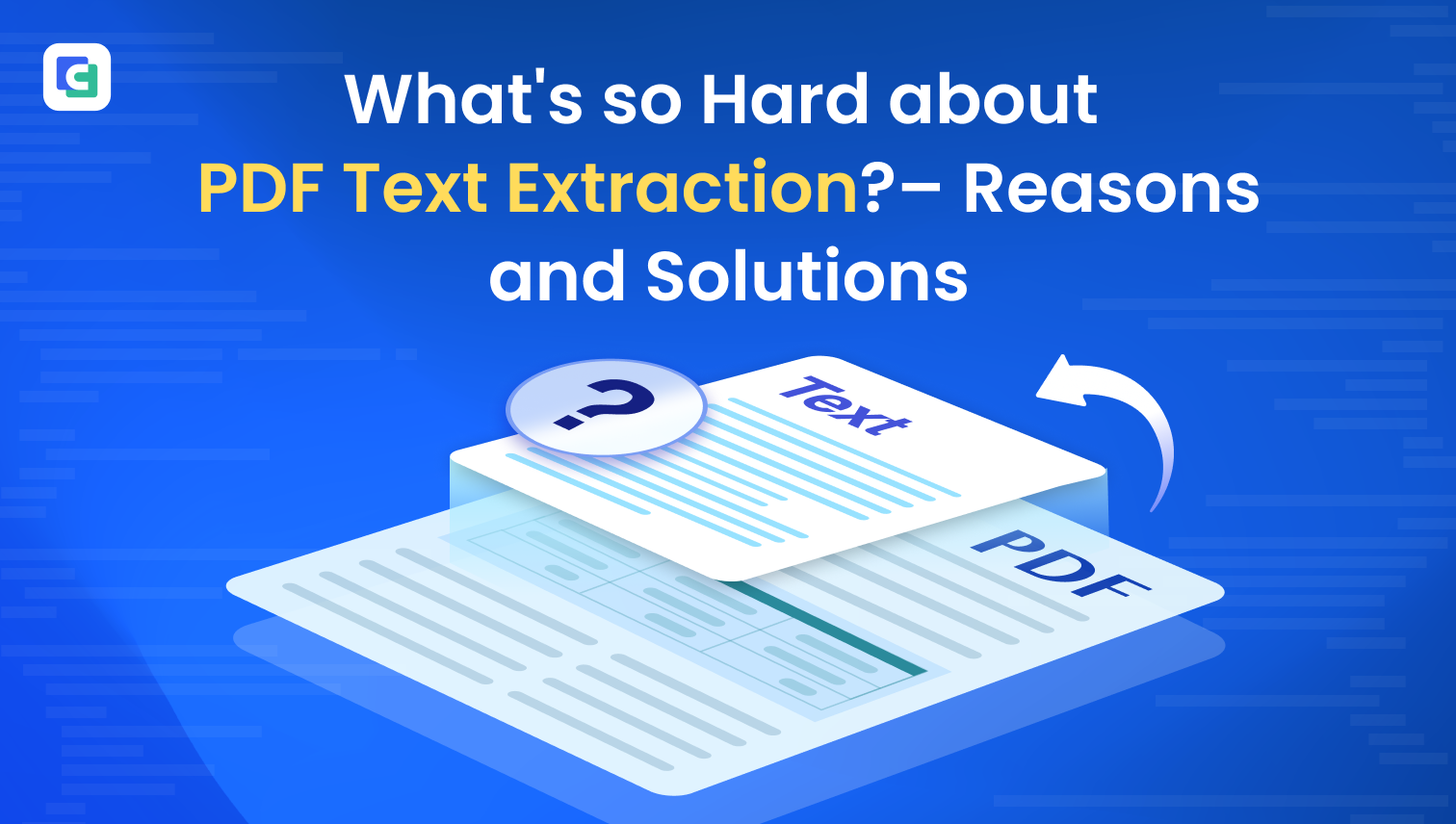
In our daily work, we often need to extract text from PDF files, but it’s hard to extract text precisely. You may meet issues such as messed-up text spacing, garbled characters, inability to copy, or completely distorted formatting after extraction.
Below, we’ll explore what's so hard about PDF text extraction and find ComPDF’s solution. You can also experience the PDF text-extracting performances of ComPDFKit Conversion SDK.
Principle of PDF Text Extraction
The fonts in PDFs are highly complex. To understand why PDF parsing is so hard, let’s look at how PDF files store text data.
Text in a PDF is stored in content streams using text operators like TJ, Tj, Tf, Tm, and Td. To properly extract text, you need to parse the PDF content stream, identify the font encoding, and map the glyphs back to unicode.
-
Parsing the PDF content stream: A content stream is a sequence of drawing instructions that define how text and graphics should be rendered on the page. We should parse PDF to get content stream from page object, identify the text operators, and read operand values. You will know the used text font, text location, and what text is being drawn, etc.
-
Identifying the font encoding: Text in a PDF is not stored as plain Unicode characters. Instead, it is encoded using Standard encoding, Custom encoding, and ToUnicode CMap. A font encoding determines how bytes (character codes) are mapped to actual text. After you get the used font name in the content stream, you need to check the font dictionary in the PDF, and determine if a ToUnicode mapping exists.
-
Mapping the glyphs back to Unicode: A glyph is the actual shape or representation of a character. In PDFs, text is often stored as glyph IDs rather than Unicode characters. You need to map glyphs back to Unicode with Standard encoding, Custom encoding, and ToUnicode CMap:
○ Using ToUnicode CMap (Best Case): If a ToUnicode CMap exists, we can directly map encoded glyphs to Unicode characters.
○ Using Standard Encoding Tables: If no ToUnicode map exists, we must use standard encoding tables:
- WinAnsiEncoding → Used for Western text.
- MacRomanEncoding → Used on MacOS.
- PDFDocEncoding → Used for internal PDF strings.
○ Custom Heuristics and OCR: If no encoding information is available, we may need to:
- Guess based on font type and byte patterns.
- Use OCR (Optical Character Recognition) if text is stored as images.
What's So Hard about PDF Text Extraction?
Reason 1: Complex, Various, and Similar PDF Text
The following PDF text extraction problems occurred due to complex text writing, diverse writing systems, and similar character symbols.
-
Text Spacing Issues: Text spacing can be defined in several ways, such as Character Spacing, Word Spacing, Leading, and Text Matrix. Errors in encoding or improper parsing can lead to overlapping text, abnormal spacing, or misaligned characters.
-
Garbled Text/Strange Characters: If the PDF text extraction tool cannot access the full font or fails to parse font subsets correctly, text may appear as blanks or garbled characters.
-
Issues with Hyphenated Words: Hyphenated words are often treated as separate text objects. The hyphenation logic is controlled by layout rules rather than text content, which can result in hyphens being deleted, extra spaces inserted, or incorrect hyphen placement.
-
Similar Characters Distinguished Incorrectly: Glyph IDs in PDFs store characters visually, which can lead to misinterpretation during extraction.
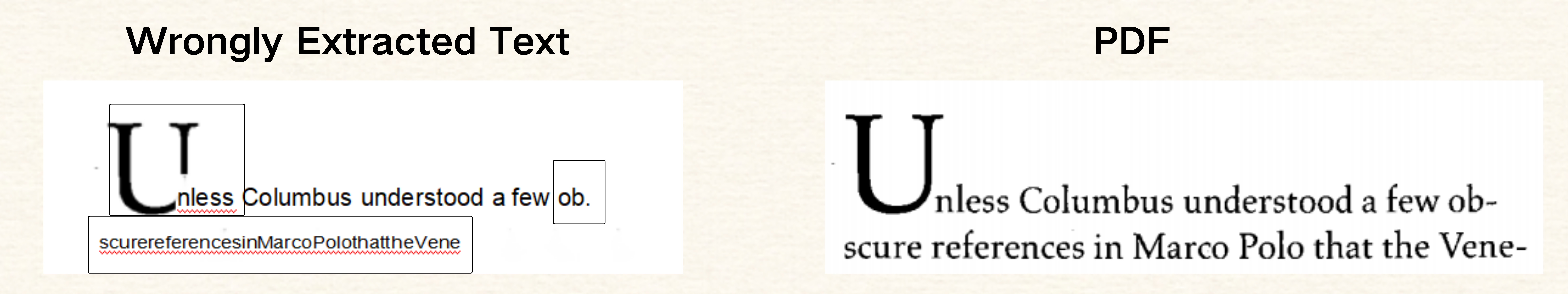
Reason 2: PDF Text Font Changes in PDF
Font recognition is another major reason why extracting PDF text is so hard. Due to the diversity of fonts and the possibility of dozens of fonts coexisting in a single PDF, font handling is a headache for many tech companies. If you encounter the following issues, it’s likely due to font recognition and restoration problems:
-
Wrongly displayed Arial font when converting
-
Garbled or blank text
-
Missing or Replaced Special Characters
Reason 3: Lack of Metadata of PDF Text Properties
Why is PDF parsing hard? PDF files are page description formats that primarily store the visual layout of text rather than structural information. As a result, PDFs often lack data representing text properties such as headers, footers, boldness, size, and color. This leads to errors like Bold, Underline, and Italics when converting PDF text to other formats.
Reason 4: Overlapping Text Layouts for Getting Wrong Text Position
Text in PDFs is typically stored as drawing commands rather than in reading order. The following situations would identify the text position wrongly:
-
Complex Layouts like Multi-Column: Overlapping text layers make it difficult to identify text positions.
-
Disconnected Text Blocks: Independent text blocks may not be recognized as coherent content, leading to incorrect line breaks.
-
Text Overlapping with Images: Mixed content of images and text can result in text being obscured or misplaced.
-
Page Coordinate Systems: Scaling or rotating pages can cause errors in position information.
-
Different PDF Generators: Various PDF generators may use different reference points or coordinate systems.
Reason 5: Invisible PDF Text
When extracting text from PDFs, the following text will reduce extraction quality:
-
Hidden Text: Some text in PDFs may be extremely small or hidden.
-
Off-Page Characters: PDFs often contain more text data than what is visible on the page.
Reason 6: Text in Images or Scanned PDFs
For the reason why it’s difficult to extract PDF text, images text must be a big problem. OCR (Optical Character Recognition) can help recognize and extract the text in scanned PDFs and images. The process typically involves the following steps and challenges:
Recognition Steps:
-
Image preprocessing
-
Character segmentation
-
Feature extraction and pattern matching
-
Language model and context correction
Challenges:
-
Complex page layouts
-
Handwritten text and unusual fonts
-
Low-quality images
-
Merged or broken characters
-
Multilingual and mixed text
-
Skewing, curvature, or distortion from the scan
Reason 7: The correspondence between PDF table text and cells
Extracting text and tables from PDF is generally straightforward, but the challenge lies in restoring the relationship between text and table cells. Issues like merged cells, missing borders, and text placement within cells complicate table recognition.
Reason 8: Protect PDF from Copying
Some PDFs restrict copying text. Embedded or encrypted content may require additional steps to access and decode before extraction. Security settings can prevent tools from accessing content unless proper permissions are provided or bypassed.
How Do I Extract Text from a PDF Easily and Correctly - ComPDF Solution
The latest version of ComPDFKit Conversion SDK addresses the challenges mentioned above, significantly improving the PDF text extraction for seamless PDF conversions to XLSX, TXT, Excel, and PPT. It parses and extracts text properties (bold, italics, size), spaces, location, layouts with AI models accurately like the following picture.
Try our online PDF text recognition or contact us to test the latest PDF text extraction features.
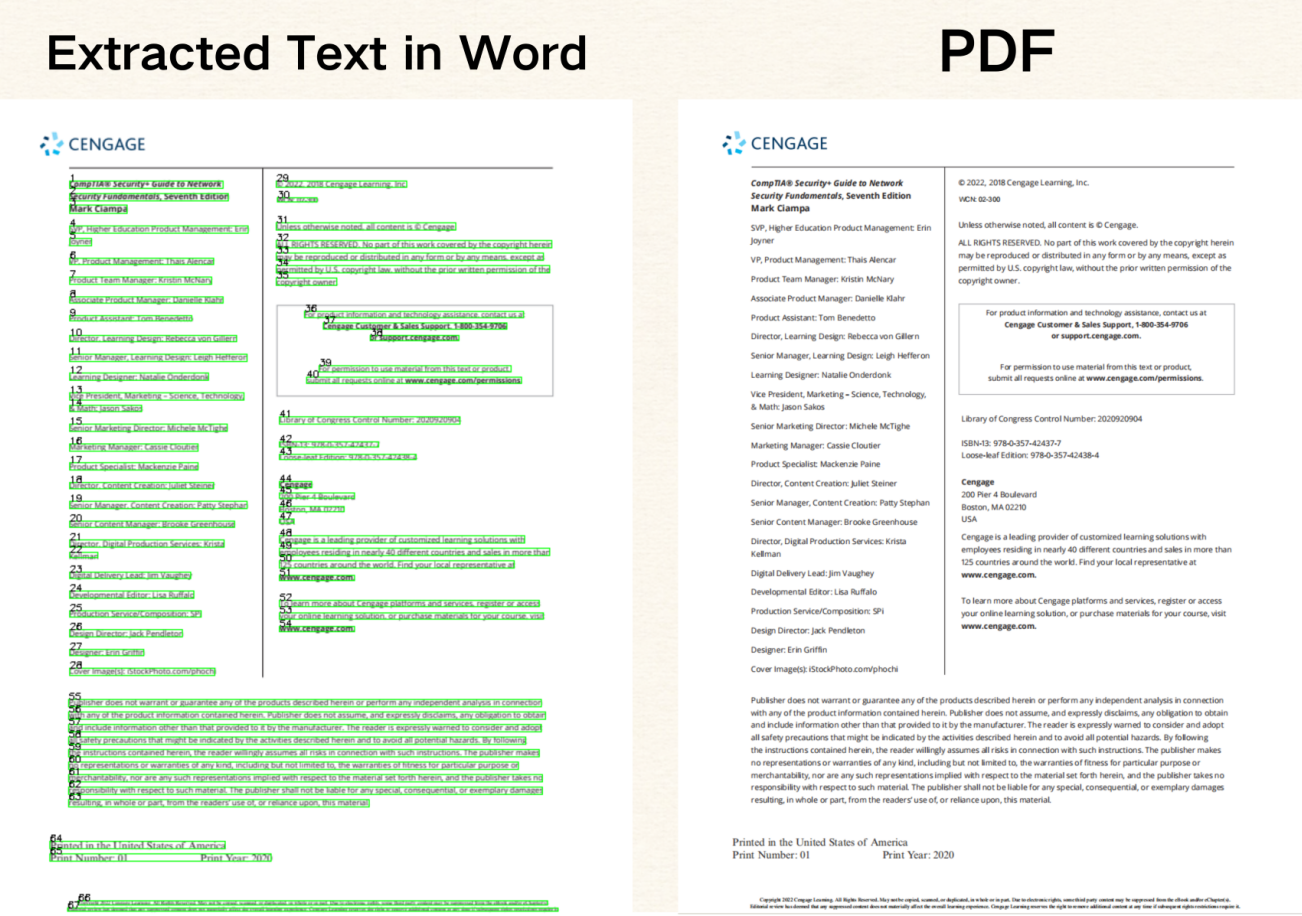
Conclusion
ComPDFKit’s PDF parsing and conversion technology deeply analyzes PDF text rendering commands, accurately identifying fonts, character encoding, and text structures. Through AI layout analysis and OCR, ComPDFKit effectively solves common PDF text extraction challenges, ensuring consistent formatting and structure.
Whether it’s multilingual text, complex layouts, or text in tables and images, ComPDFKit provides accurate and efficient PDF text extraction solutions, helping you effortlessly access critical information in PDF files.