Credibility and Validity
ComPDFKit's Digital Signatures verify whether PDF files have been tampered with by using Digital Certificates to parse the abstract of documents, so as to guarantee the authenticity and legality of PDFs.
Guides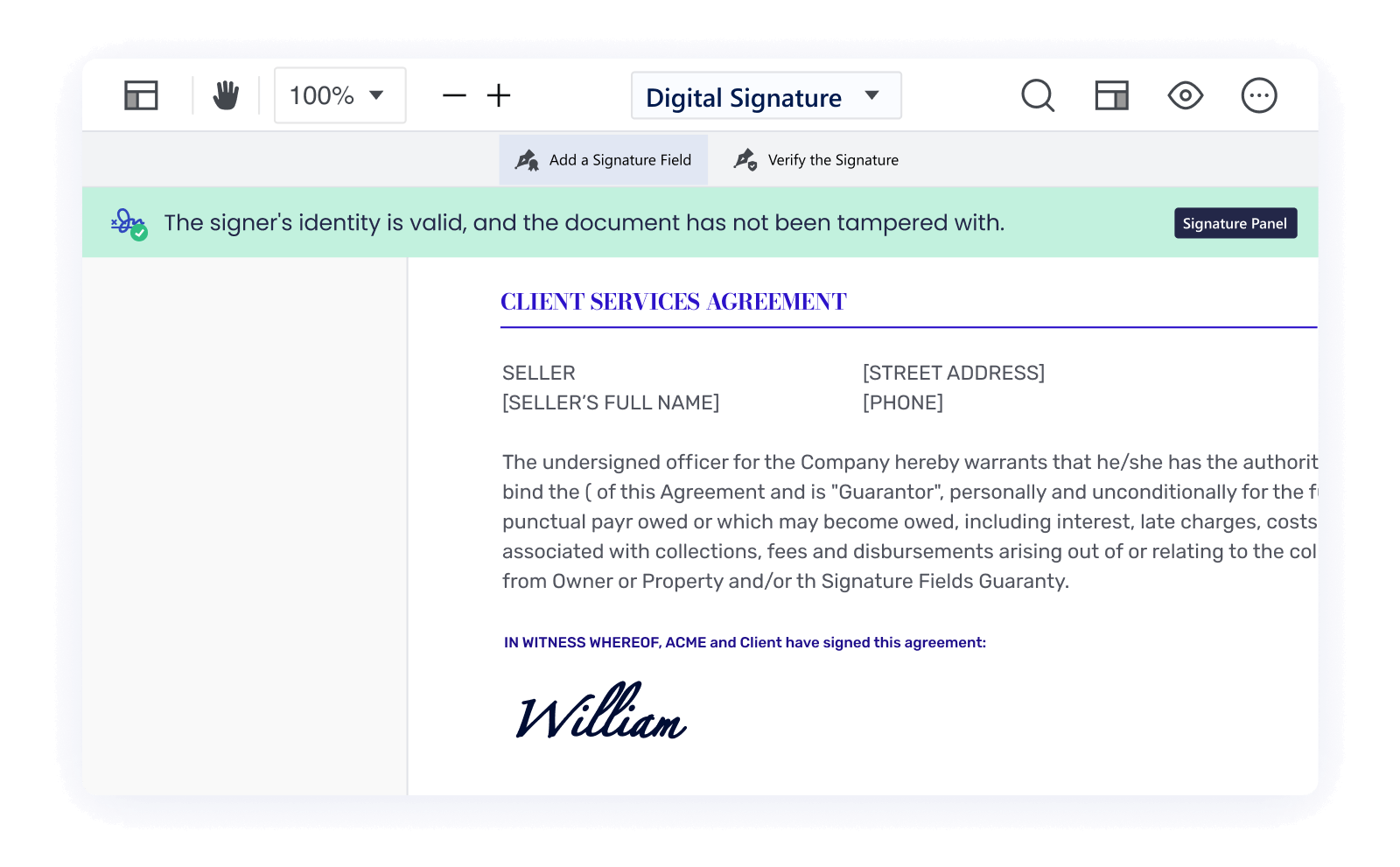
Protect with Encryption & Trust Certificates
Explore All FeaturesVerify Reliability
Cryptographic signatures validate if the source is reliable with .P12 or .PFX certificates, building a secure digital communication and interaction environment.
Prevent Being Falsify
Verify that PDF documents have not been falsified and distorted by using a variety of cryptographic algorithms, including RSA, MD2, MD4, MD5, SHA-1, SHA-256, and more.
Free 30 Day Trial
Apply for Digital Signatures for Desired Platforms for Free
Digital Signatures VS. Electronic Signatures
Which Is Your Choice?
Digital Signatures
Create a specific signature with a unique digital ID.
Tamper evident through a unique identifier issued by CA and self-signed certificates.
Use For:
High-security, compliance-driven, and regulated transactions.
Use In:
Property purchase agreements, lease agreements, and mortgage documents.
Electronic health records, medical documents, and consent for surgery
Legal agreements, and court documents.
Loan agreements, financial contracts, fund transfers, and transactions.
Electronic Signatures
Freehand, type text, or insert images as signing annotations in PDFs.
Verify identity with various methods (e.g., email, PIN).
Use For:
Routine, day-to-day business processes, and collaborative workflows.
Use In:
Purchase orders, shipping documents, and supplier contracts.
Employment contracts, onboarding documents, and performance reviews.
Enrollment forms, student agreements, and permission slips.
Viewer
Smoothly view and render PDFs accurately and fast.
Annotations
Efficiently add & edit rich annotations and markups.
Document Editor
Quickly edit and manipulate PDF pages.
Forms
Process fillable and static PDF forms with ease.
Content Editor
Edit PDF text and images directly like in Word.
Advanced
More cutting-edge features like comparing documents, OCR, security, measurement, etc.
Conversion
High-fidelity convert PDF to/from multiple file formats.
Ready to Get Started?
Adding our 30-day trial into your app is a breeze. Contact ComPDF now and enhance your app with a top-notch PDF experience in minutes!

Support
Blog
ComPDFKit PDF SDK 1.10.0: Digital Signatures
Guides
Learn more about integrating Digital Signatures.
Contact Sales
Have a free trial and get an accurate quote.