What Is an Application ID of Android?
Android Application ID is the unique identifier of an application.
Every Android app has a unique application ID that looks like a Java or Kotlin package name, such as com.example.myapp. This ID uniquely identifies your app on the device and in the Google Play Store. You can set the application ID in your module's build.gradle.kts file.
Important: Once you publish your app, you should never change the application ID. If you change the application ID, Google Play Store treats the upload as a completely different app. If you want to upload a new version of your app, you must use the same application ID and signing certificate as when originally published.
How to Find the Application ID of ComPDFKit for Android?
The license of ComPDFKit for Android is based on the application ID you provide. Once you recieved the license, it can’t be changed.
1. Open your Android Studio project.
2. In the Project Navigator, navigate to the "app" folder.
3. Open the build.gradle file.
4. Within the android block, locate the defaultConfig block, and find the applicationId attribute. The value of this attribute is your application's ID, usually in the format "com.example.myapp".

Note: Since the naming rules for the application ID are a bit more restrictive, for example, all characters must be alphanumeric or an underscore [a-zA-Z0-9_]. As application ID is case-sensitive, please double-check it to ensure you can get our license successfully.
Once you find the application ID, input it into the required field.
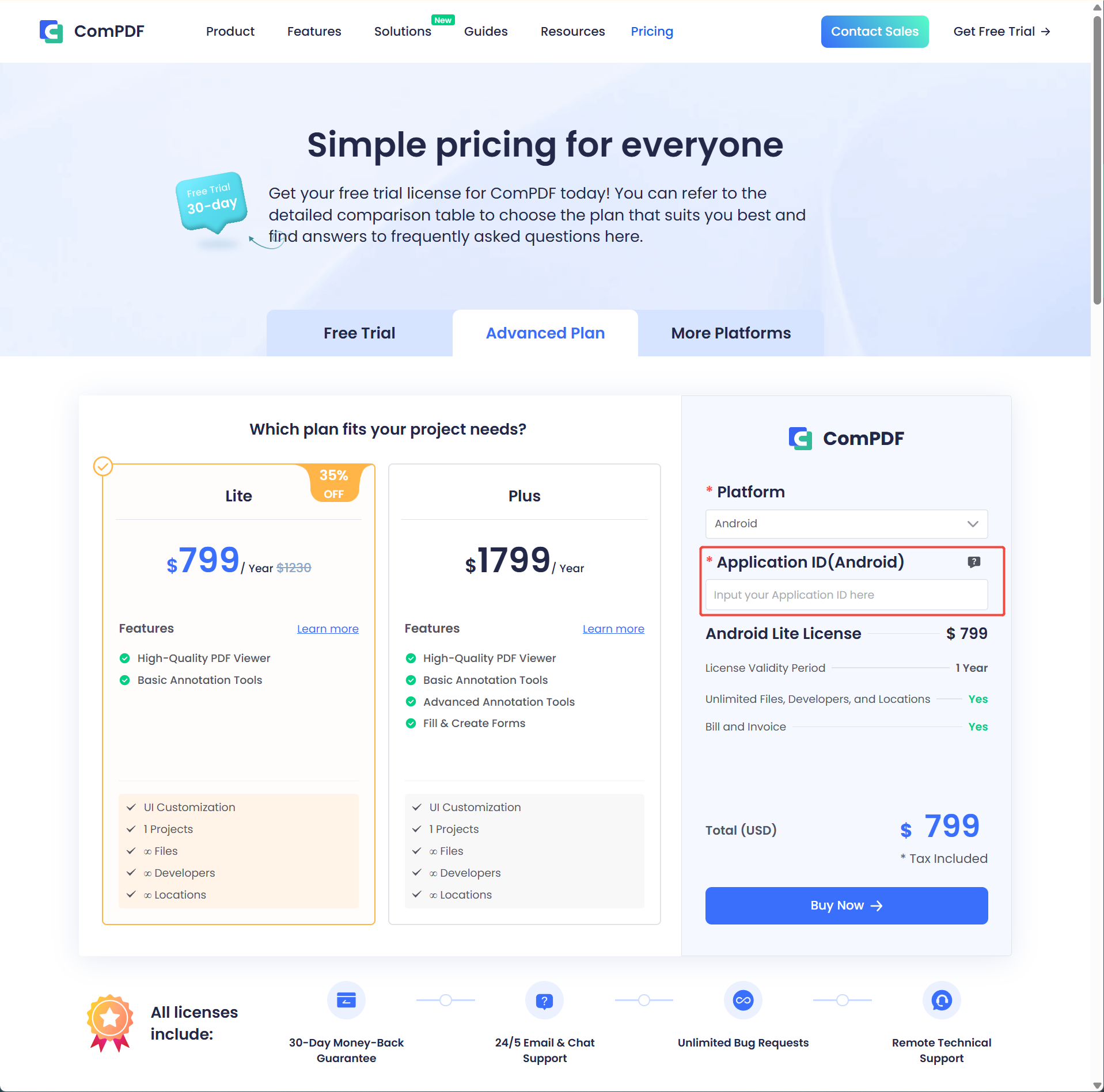
If you have any questions about how to get an application ID, feel free to contact us at [email protected]!