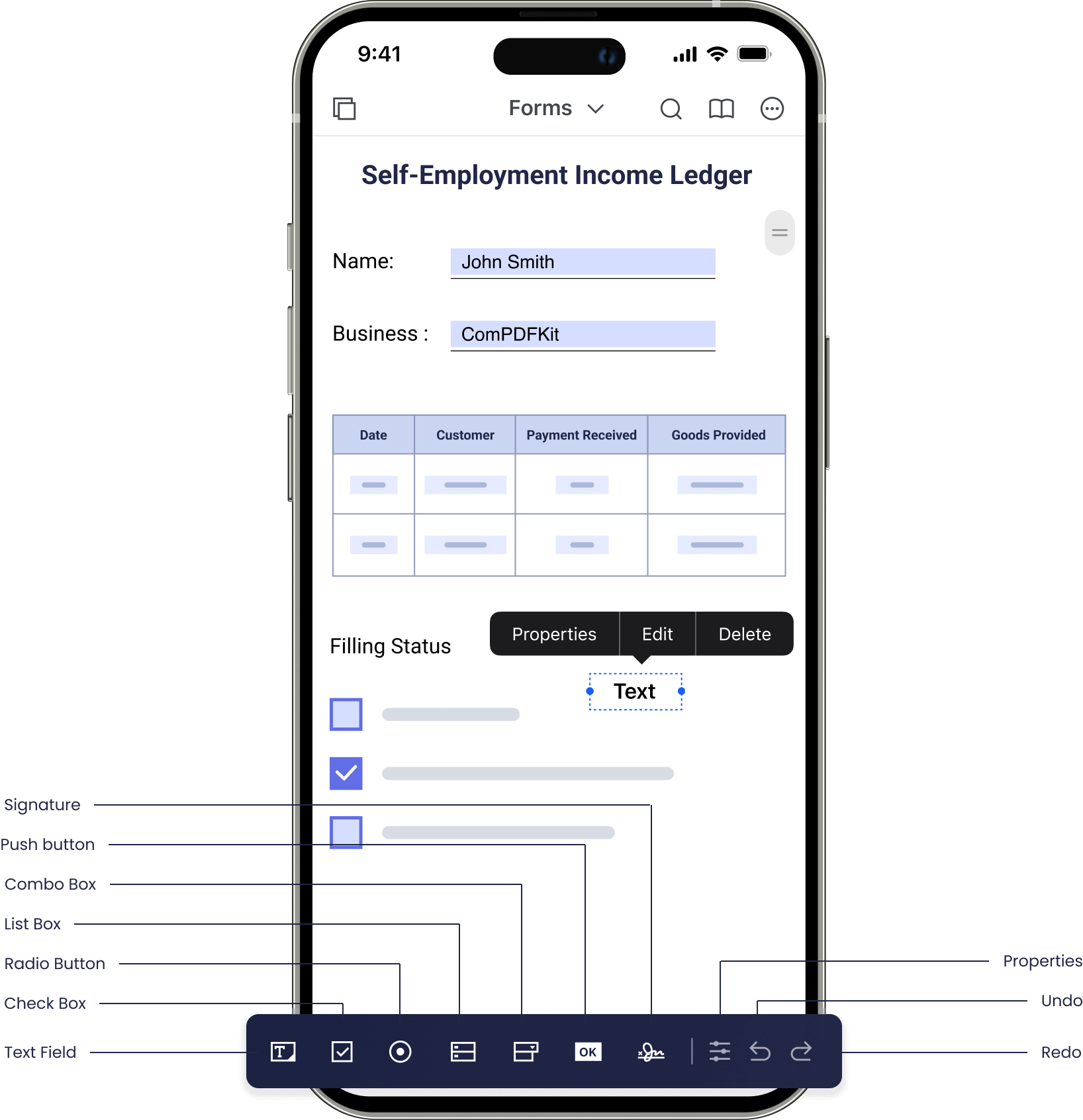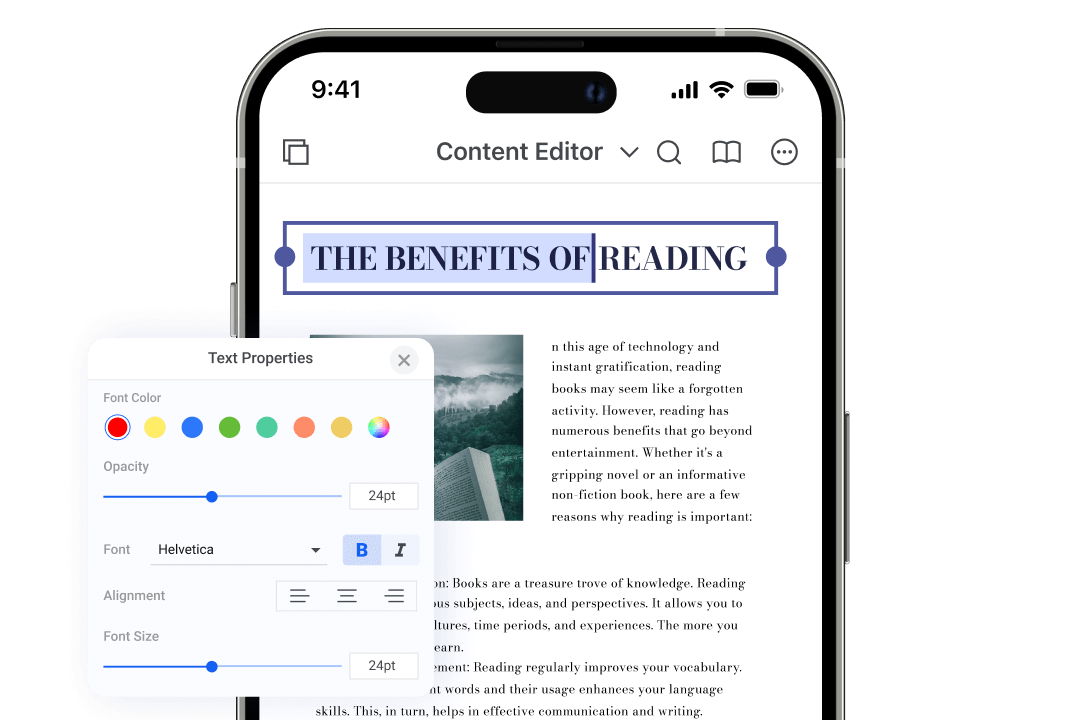高达35%折扣!
低至 $799 开始,享受 30 天退款保证!
最佳 PDF 库:ComPDFKit for iOS
原生与跨平台应用开发
框架: iOS 原生框架
跨平台移动应用框架: React Native、Flutter、Xamarin.iOS 和 Cordova
操作系统
iOS 10.0 或更高版本
iPadOS 13 或更高版本
macOS 10.15 或更高版本
开发环境
Xcode 12.0 或更高版本,适用于 Objective-C 或 Swift。
技术优势
独立的知识产权
多种部署方式:本地 SDK 和在线 API
支持 Mac Catalyst 架构
丰富、完整且前沿的 PDF 功能
少量代码即可快速集成
符合 PDF 规范
极强的 UI 可扩展性
多种编程语言
Objective-C: 使用 ComPDFKit Objective-C PDF 库进行 iOS 开发
Swift: 使用 ComPDFKit PDF 库构建自己的 iOS 应用,完全支持 Swift
C/C++: 使用 ComPDFKit C/C++ PDF 库加速您的 iOS 开发
Objective-C
1
// Initialize a CPDFDocument object with the path to the PDF file
2
let document: CPDFDocument? = CPDFDocument.init(url: filePath)
3
4
// Initialize a CPDFView object with the size of the entire screen
5
let pdfView: CPDFView? = CPDFView.init(frame: self.view.bounds)
6
pdfView?.document = document
iOS PDF 转换库
使用 ComPDFKit AI 驱动的 PDF 转换库,支持将 PDF 文件与各种格式进行转换。支持包括 Word、Excel、PPT、PNG、JPG、TXT、RTF、CSV、HTML。保留原始文件的布局和质量。
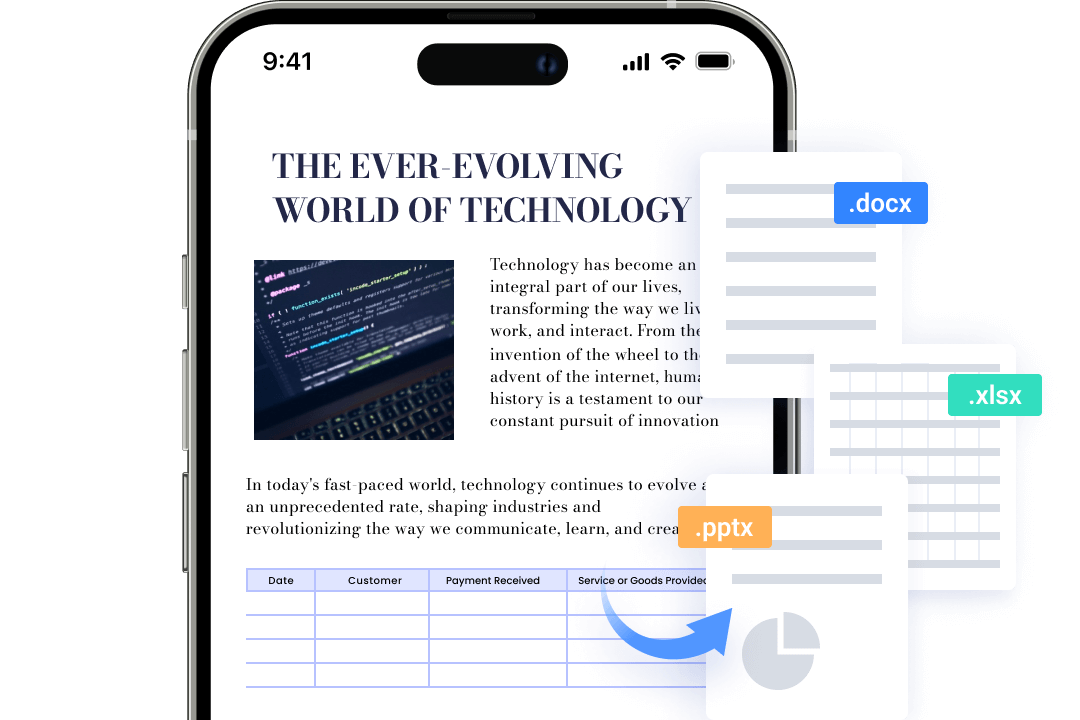
PDF 编辑 SDK
通过强大的 ComPDFKit Objective-C、Swift 和 C/C++ 库,增强您的 iOS 应用,实现无缝的 PDF 页面组织和编辑。允许添加、删除、合并、拆分、替换、旋转、翻转、倒序、重排页面等功能。
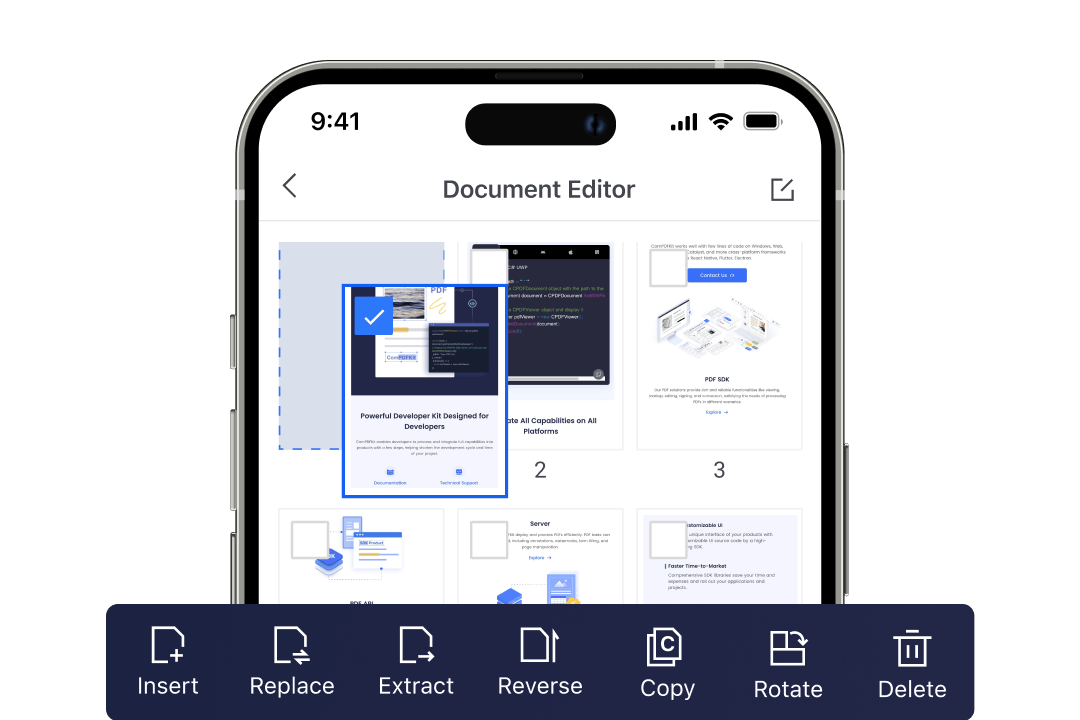
iOS PDF 安全 SDK
使用权限、编辑、加水印保护文档,并使用高级加密标准 (AES) 128 或 256 加密文件。将 ComPDFKit SDK 集成到您的 iOS 应用中,保护文件数据。
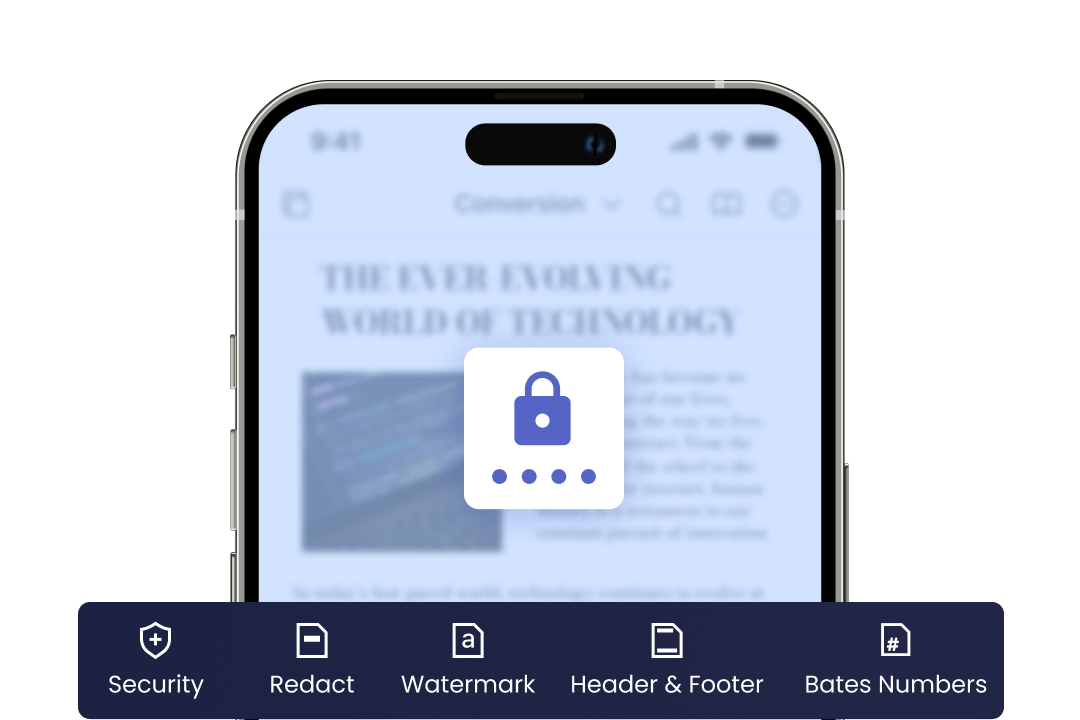
立即免费试用 ComPDFKit PDF SDK for iOS!
获取 ComPDFKit Objective-C、Swift 和 C/C++ 库,享受 30 天 的试用,在几分钟内将其集成到您的项目中,体验极佳!