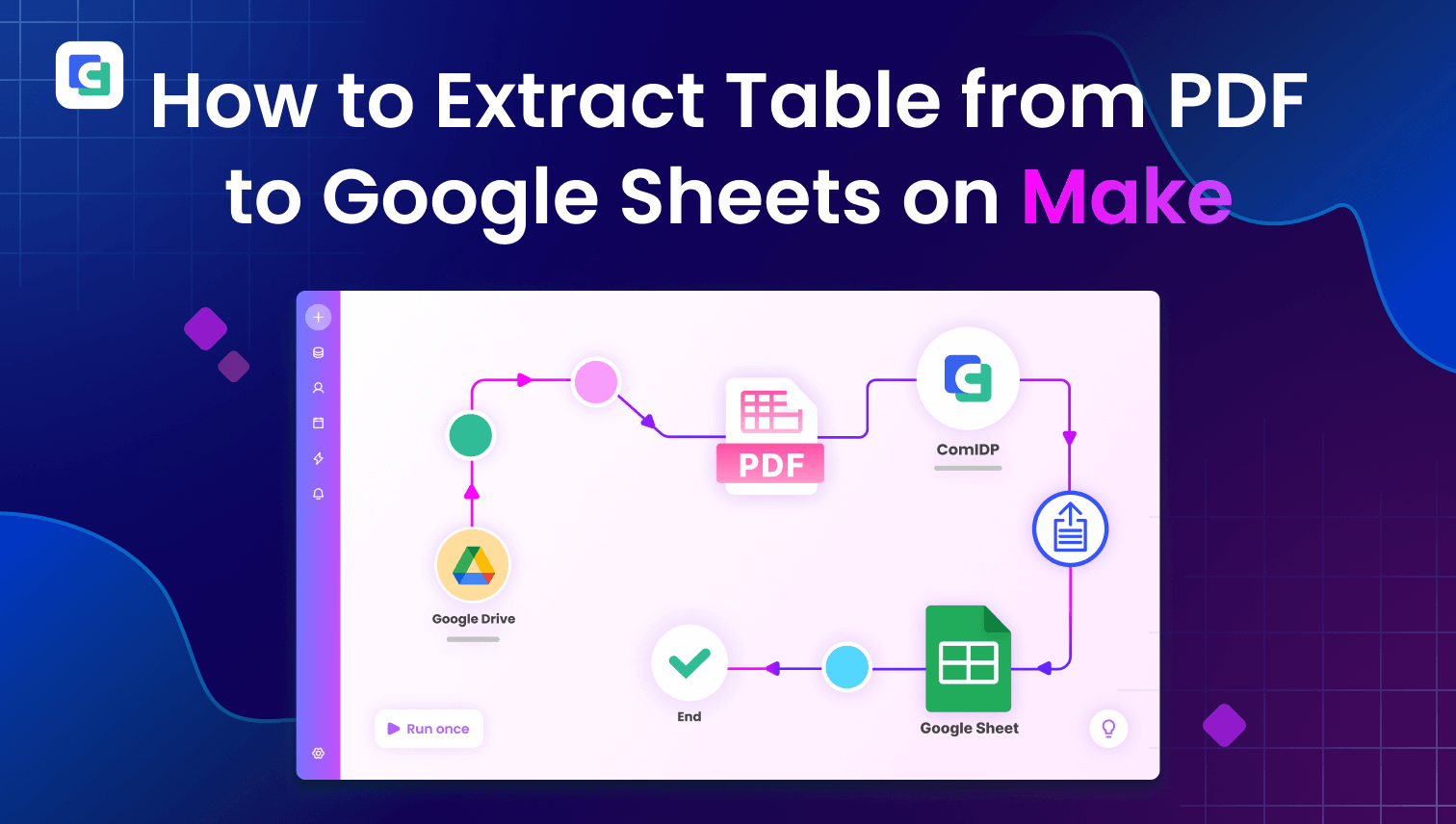
Converting PDF data into Google Sheets allows for better organization, manipulation, and analysis — unlocking powerful features like formulas, charts, and real-time collaboration. Automating this process with Make.com saves time and reduces manual work.
In this guide, we’ll show you how to convert a PDF to a Google Sheet document on Make using ComPDFKit PDF Converter. This is the whole workflow:

If you need to convert PDF into Google Docs and Google Slides, click and see detailed guides.
Step 1: Requirements of Converting PDF to Google Sheets on Make
Before starting, ensure you have:
-
A Make.com account (free or paid)
-
A Google Drive account to store your Google Sheets
-
A ComPDF API account for free licenses
-
The PDF file you want to convert. You can convert PDF files wherever they are. In this guide, we will convert the PDFs which are in Google Drive.
Step 2: Start a Make Scenario to Convert PDF to Google Sheets
Log in to Make.com and click "Create a new scenario"

Step 3: Connect Google Sheets and ComPDF
Search for and add the Download a File of Google Drive. Then, connect it with a company Google Drive account (You may fail to connect a personal Google Drive). Next, choose the PDF file you need to convert.
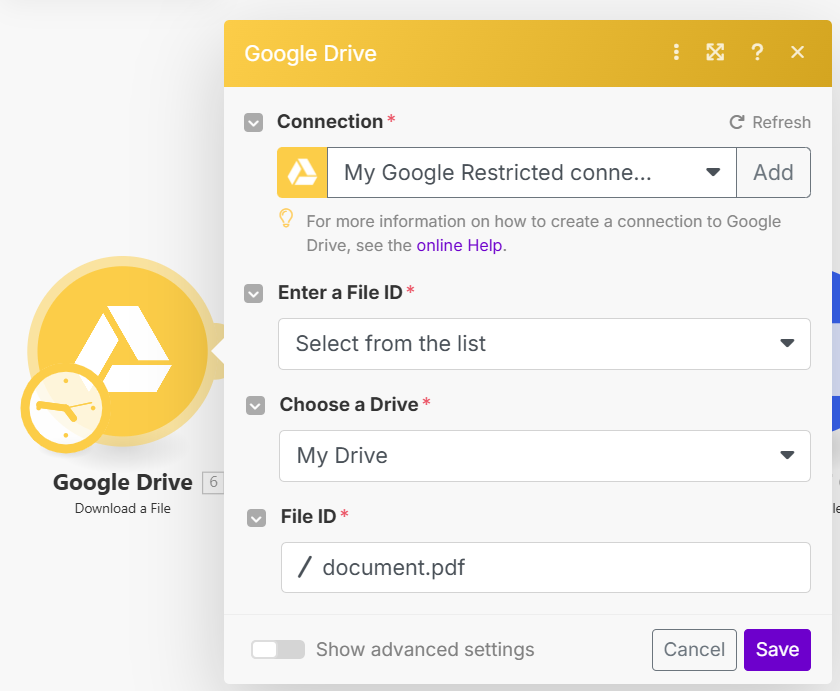
Search and add PDF to Excel - Create a Task module of ComPDFKit PDF Converter to your scenario. Then, follow Step 4 to connect it with the ComPDF free license:
Step 4: Copy and Paste ComPDF Free License
Sign up or log in to your ComPDF account. Then, click to copy the Public Key and Secret Key in the API keys section of your ComPDF dashboard.

Go back to the scenario you are building, and click on ComPDFKit PDF Converter - Create a Task. Then, the following pop-up window will show. At last, paste the keys you get from ComPDF here.

Step 5: Build PDF to Google Sheet Automatic Workflow
1. Add and set the module ComPDFKit PDF Converter - Upload a File:
Here, you will upload the PDF file that you downloaded from Google Drive.

2. Add and set the module ComPDFKit PDF Converter - Start a Task:
It is for starting the conversion process to convert PDF to excel google sheets.

3. Add the module Flow Control - Repeater:
This is to repeatedly execute the next module to get the converted file URL again and again. The conversion process may take some time, this module could make sure we get the conversion result file in time.

4. Add and set the module Get the File Information of ComPDFKit PDF Converter.

5. Add module Router. Then, add and set the module Tools - Sleep and Http - Get a file:

6. Set the filter of Tools - Sleep. If the URL of the converted result file doesn’t exist, it will wait a few seconds and repeat retrieving the file information.

7. Set the filter of HTTP - Get a file. If the URL of the converted result file exists, an Excel file will be returned.
8. Upload Converted Excel Files to Google Drive and it will be stored and opened as a Google Sheet.

9. Add and Set module Stop - Parse JSON.

10. Add and Set module Error Handler - Commit to end the PDFs to Google Sheets conversion workflow.

Step 6: Test the Automated PDF to Google Sheets Document Workflow
Run the scenario to see if the data transfers correctly. If you encounter any issues, you can contact the ComPDF team. We will try our best to solve the problems when you create document processing workflows with ComPDF products.

More Document Workflows
By following these steps, you can auto convert PDF to Google Sheets on Make efficiently. Try it today and streamline your workflows!
ComPDF on Make provides all PDF conversions, editing, and data extraction features. For more automation guides, check out: