
When you search for "image to Excel" on Google, you'll find many tools. But which one is the right image converter for you? This post might help. This article compares the performance of online tools for converting images to Excel with OCR.
Use the ComPDF Languages and Frameworks table as an example to evaluate the image-to-excel conversion capabilities of the highest-ranked tools on Google. Below are the comparison results:
Quick Video Guide: Unlock the Final Result
1. ComPDFKit Image to Excel Converter
Offers all features for free with no limitations. The converted text is error-free, and table attributes like background colors are recognized, though occasional minor text misalignment may occur.

2. JPGtotext - Convert JPG to Excel
Jpgtotext is a user-friendly tool that converts multiple images into Excel files in one go. It supports several image formats, i.e., JPG, PNG, etc., and provides the facility to edit the converted file on the spot.
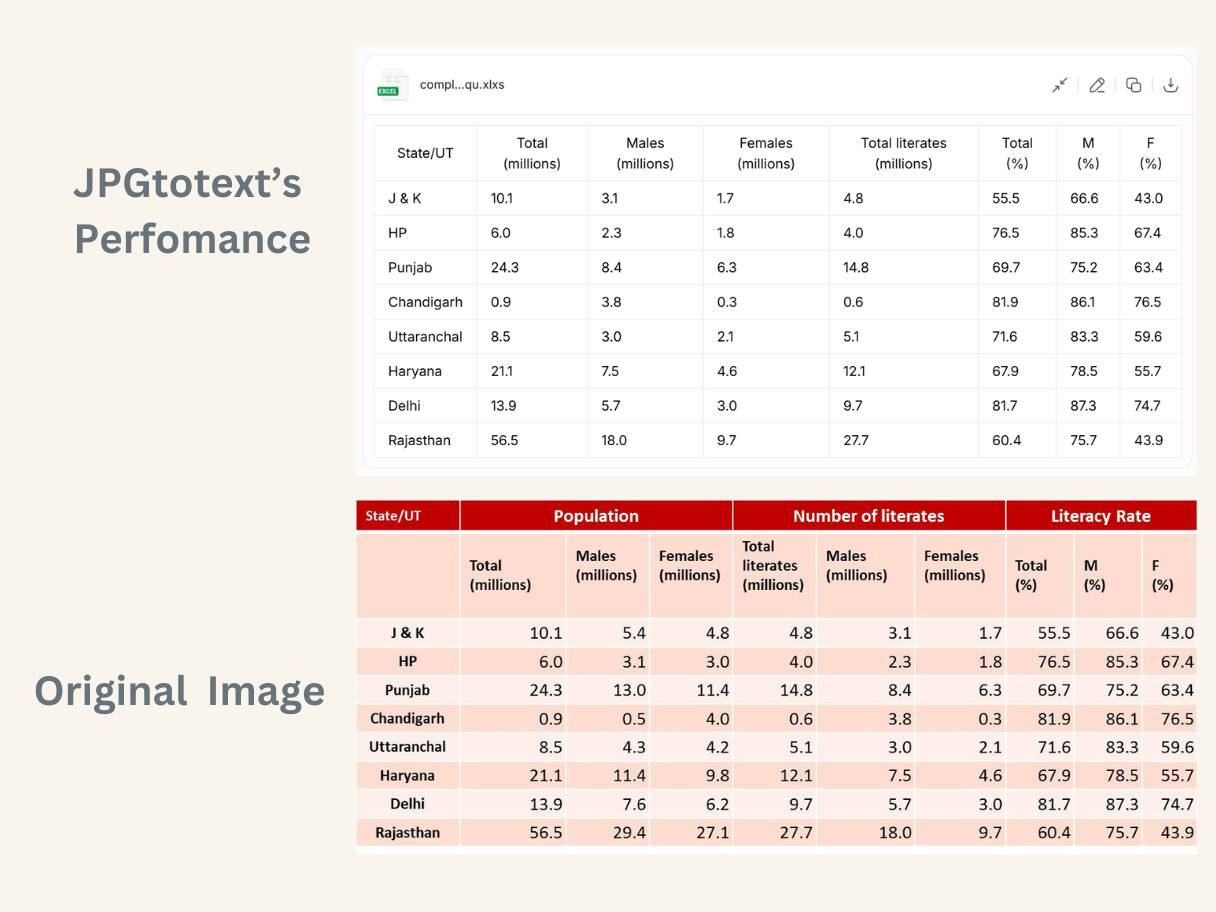
3. Imagetoexcel - Convert Image to Excel
Imagetoexcel converter allows only five image processes. It recognizes text in tables while applying OCR to icon areas, leading to text omissions and layout issues. It does not support text or table styling.

4. ilovepdf - Convert Image to Excel
It requires converting images to PDF first and then to Excel. Only table styles are recognized, maintaining color settings, but text recognition is incomplete and misaligned with the original image.

5. Jpgtoexcel - Convert JPG to Excel
Jpgtoexcel aims to convert jpg to excel with OCR. It recognizes only text without any text styling and is unable to format according to the table layout in the image.

6. Cardscanner - Convert Image to Excel
Cardscanner is effective in text recognition, with most formatting following the original image, but line breaks are not well managed. Recognition of text and table styles needs improvement.

7. Nanonets - Convert Image to Excel
Nanonets allows the selection of converting only the table or including text within the table. Requires account registration, with limited free usage. Table row separation and text recognition are suboptimal.

Wrapping Up
There are many image-to-Excel products and technology providers on the market, but only a few can achieve accurate recognition. In addition to the need for meticulous refinement of OCR functions, the recognition of non-standard tables is also crucial.
Traditional conversion technologies struggle to achieve high conversion quality. ComPDFKit integrates AI capabilities to break through this bottleneck. Try ComPDFKit's intelligent image-to-Excel OCR technology to enhance your product performance, improve user satisfaction, and accelerate your product's market share.