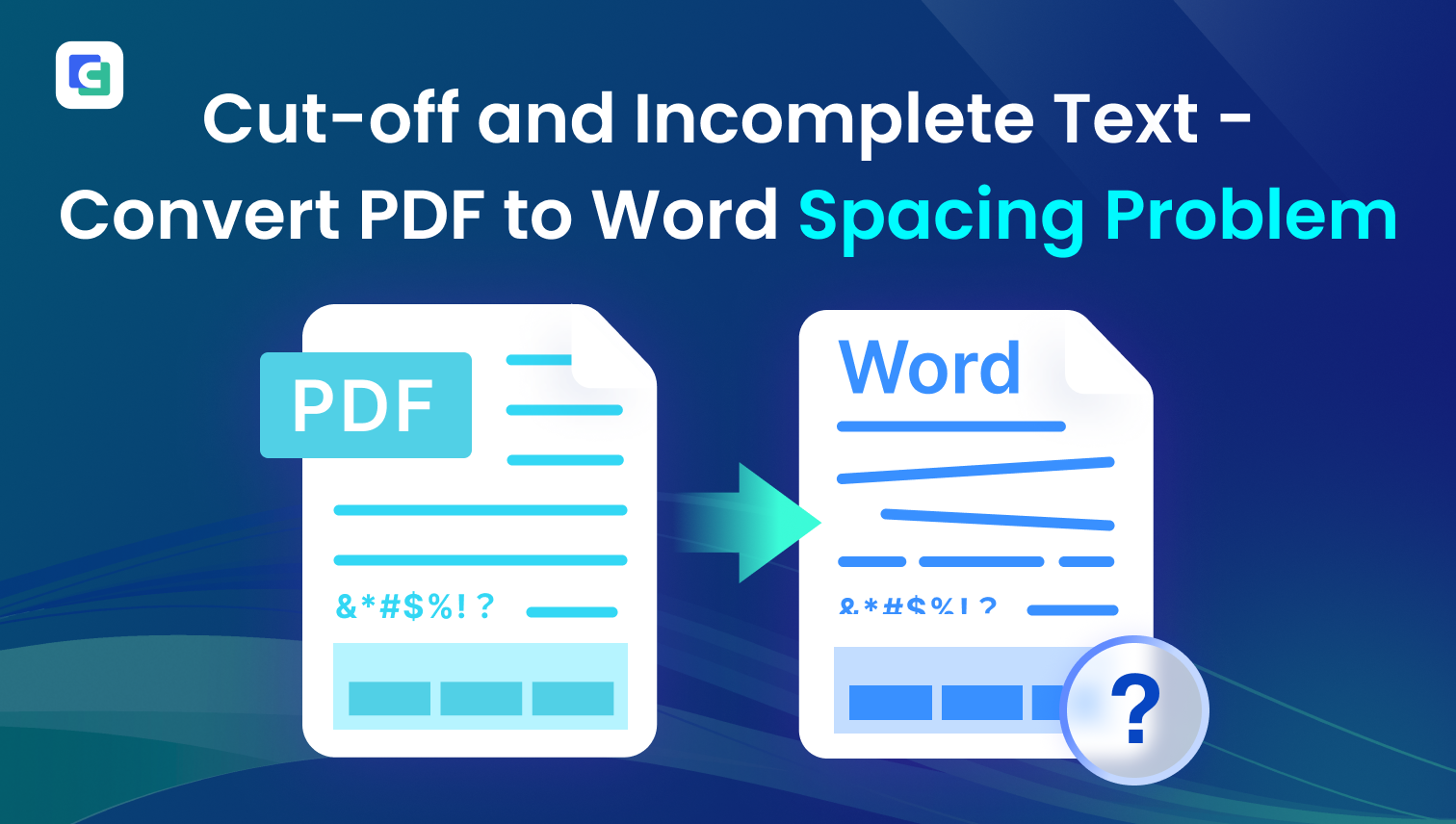
Why is text cut off in places after converting PDF to Word? When you convert a PDF to Word, sometimes text appears incomplete—words might be missing or cut off. This usually happens because the conversion tool has trouble reading the following spacing properties:
- Letter spacing (how close letters are to each other)
- Line spacing (space between lines)
- Paragraph spacing (space between paragraphs)
Let's explore the specific problems and the solution for converting PDFs without losing text formats.
Character Spacing Issue When Converting PDF
One common reason for text cut-off is the incorrect character spacing. If the conversion tool interprets the character space too wide within a fixed text box, the text string can become longer than the box itself. Consequently, any text that extends beyond the box's limits will not be displayed or be cut off.

Additionally, factors like mistakenly using bold text or large font sizes can also cause this issue.
Line Spacing Causes PDF to Word Text Cut-Off
Except for the spacing between words, inaccurate recognizing line height (leading) and first-line indents, are also the key reasons for cut-off or incomplete text on the PDF-converted Word.
1. Incorrect First-Line Indentation: If the conversion technologies attempt to place text accurately within fixed text boxes, but recognize the first-line indent wrongly, the last words might be pushed to the right and hidden in the text boxes.
Why this happens:
- Confusion Between Tabs and Spaces: The original PDF used spaces to create the indent. The conversion tool might miscalculate the spaces and turn to the corresponding tab stops in Word.
2. Incorrect Line Spacing (the gap between text lines) Recognition: To preserve the original layout (often using text boxes or frames), recognizing the line spacing incorrectly can lead to the converting PDF to Word spacing problem. If the space between lines is recognized to be too big, the last words seem to be cut off.
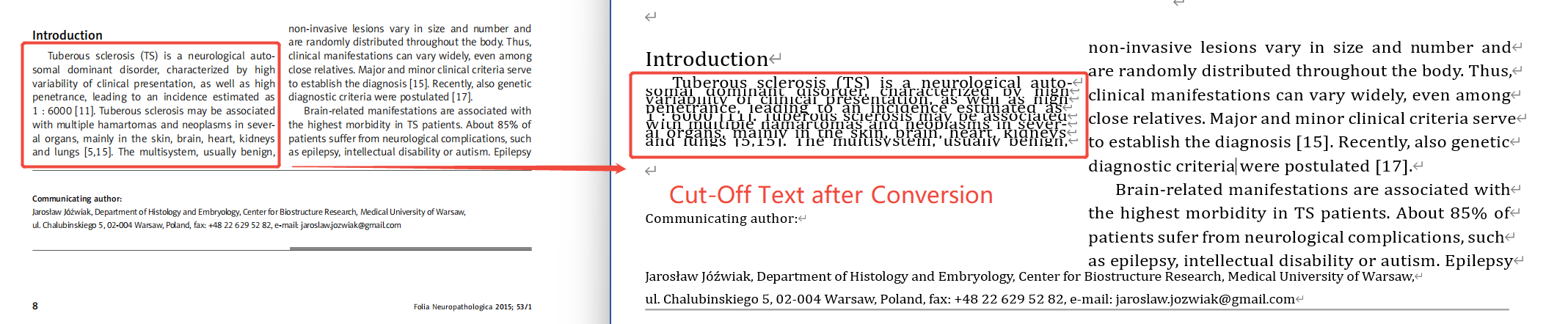
Why this happens:
- Fixed vs. Relative Spacing Conversion: Word usually uses flexible line spacing (like single, 1.5 lines, double), which changes with the font size. PDFs often say exactly where lines should be or use set numbers for spacing. Translating between these two approaches is complex.
- The 'Exactly' Line Spacing Trap: If the line spacing and text box in Word are set to 'Exactly' and the specified line space is less than the full height of the characters, the tops or bottoms of letters can be visibly cut off.
- Inconsistent Line Spacing in PDF: If there are various line spaces in the source PDF document, it becomes challenging to write into Word files.
Paragraph Spacing Causes Text Cut-Off
Obtaining and applying the space before and after the paragraphs is also important. It impacts the overall document structure and text display.
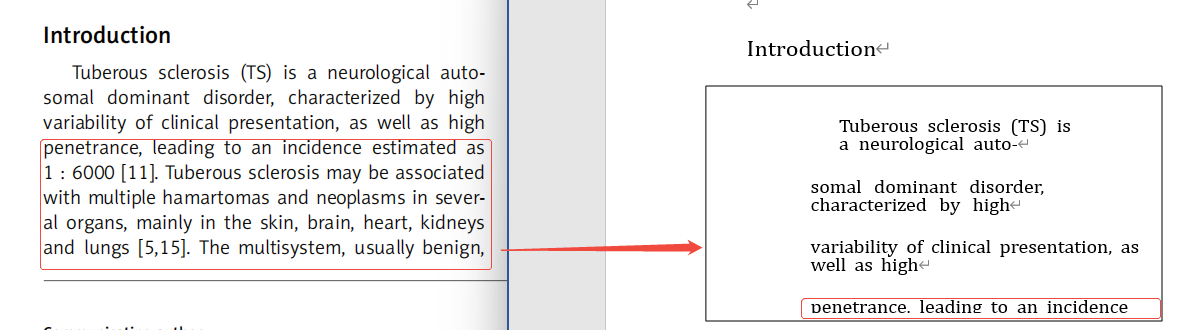
Why this happens:
- To maintain the original layout after converting PDF to Word, the position and size of each text box are fixed. This works, but if the tool or conversion SDK doesn't get and apply the space between boxes right, they can overlap, and some text looks cut off.
How Do I Remove Spaces after Converting a PDF to Word?
If the conversion tool you're using doesn't accurately identify and replicate the original spacing attributes of the character, line, and paragraph, your only option is to adjust these elements in the resulting Word document manually.
If you don’t want to adjust the converted Word file, choose a better conversion tool or technology. The conversion SDK of ComPDF has been trained on extensive datasets. Allow to recognize various attributes more accurately within the original PDF file, including complex spacing, and replicate them faithfully in the new file format like .docx.