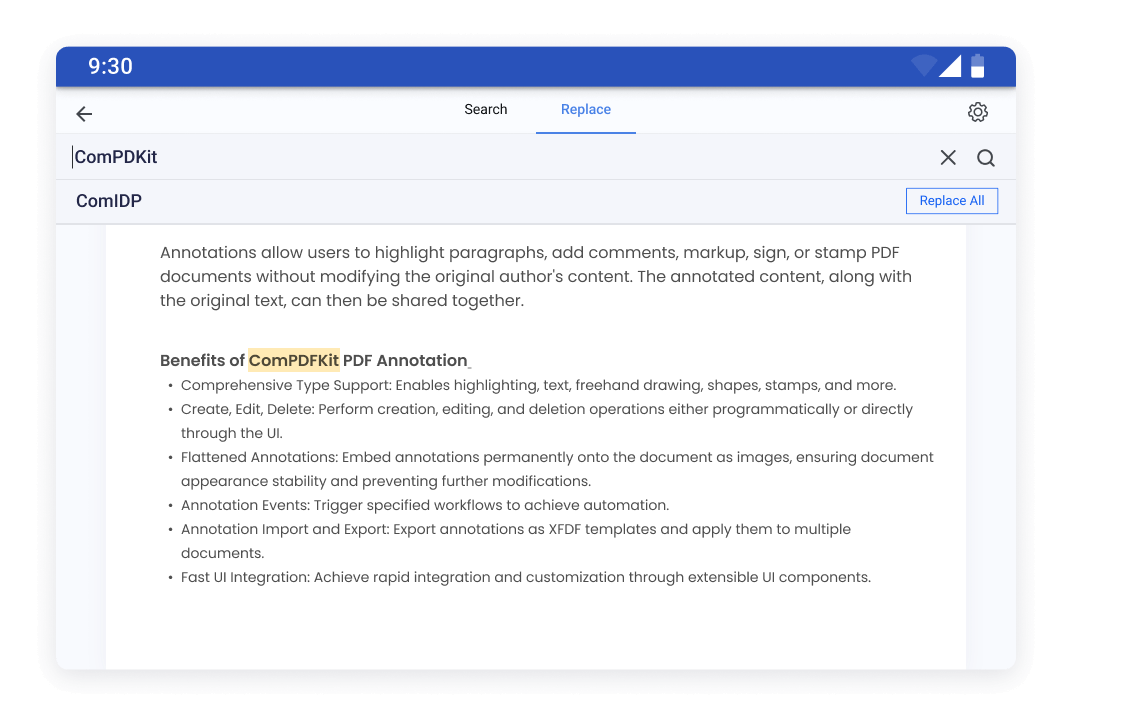Edit Text in PDFs
Easily detect, edit, and rearrange text paragraphs in a PDF using Content Editor. Simply enter Edit mode, select the highlighted box for modification, update the text, and save your changes seamlessly.
Text Editor
The editor enables the adjustment of the original text layer in any text-based PDF document, and supports search and replace text with a single click.

Text Blocks
Automatically identifying and highlighting text boxes in a PDF visually indicates editable paragraphs, streamlining the process of identifying, resizing, and repositioning for effortless handling.

Text Tools
Dropdown menus in the toolbar empower users to edit text properties seamlessly, providing easy selection of various font styles, colors, sizes, and opacity.

Image Editor
Empower the ability to add, move, and delete images in PDF documents, enabling precise adjustment of image properties such as size, position, rotation, and opacity.

Find and Replace
Enable 'Whole Words Only' and 'Ignore Case' to search text accurately. Replace an individual word or batch replace the selected content in a PDF.