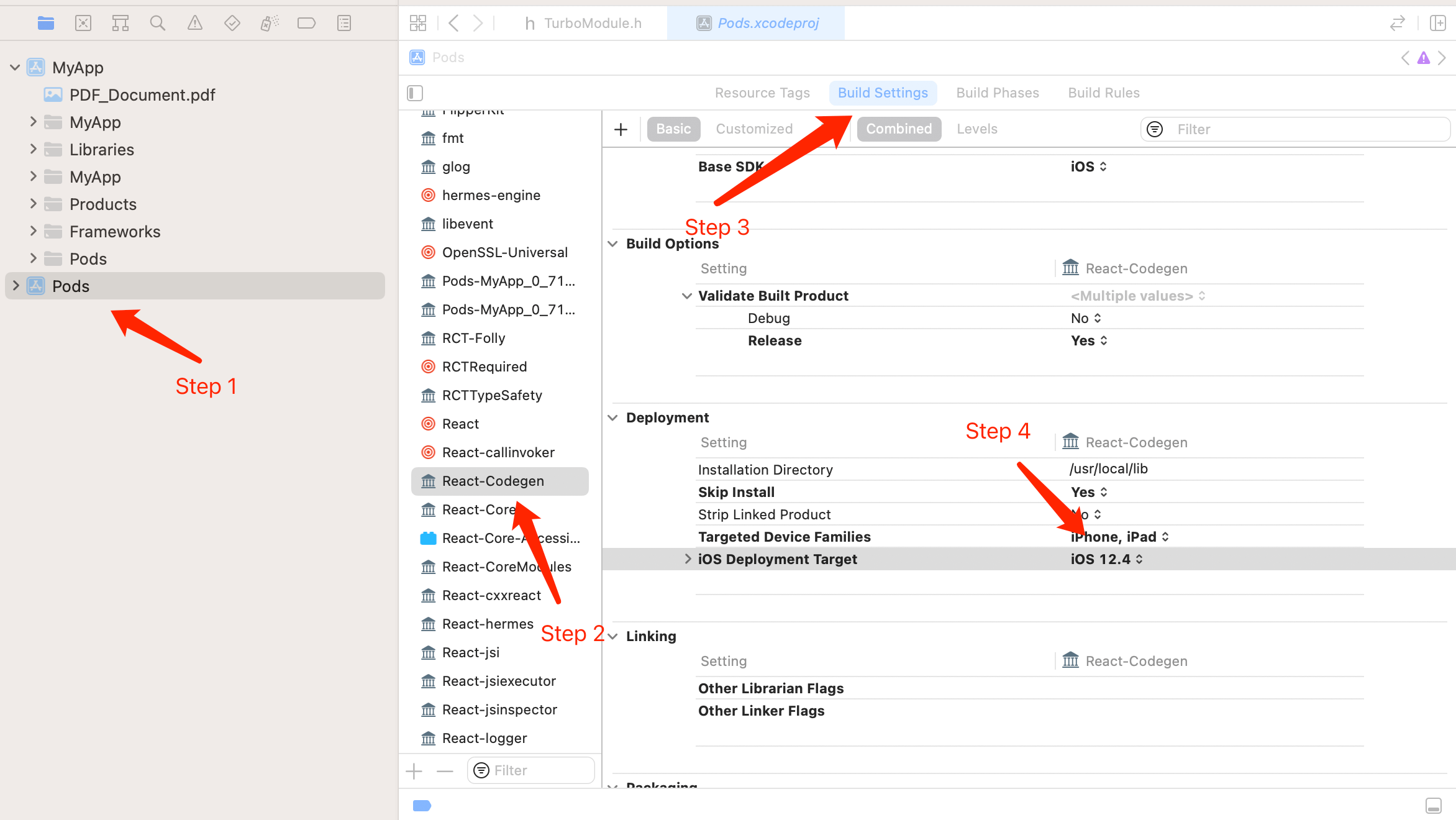Guides
Troubleshooting
Differences in React Native development environments and project versions may lead to error prompts during integration. This chapter compiles some potential issues and provides solutions for your reference. If you encounter a problem not listed in this chapter, please feel free to contact our technical team, and we will promptly provide technical support.
Issue 1: 'value' is unavailable: Introduced in iOS 12.0
This issue may arise when upgrading the React Native version to 0.71.0 and compiling an iOS platform project, as shown in the screenshot below:
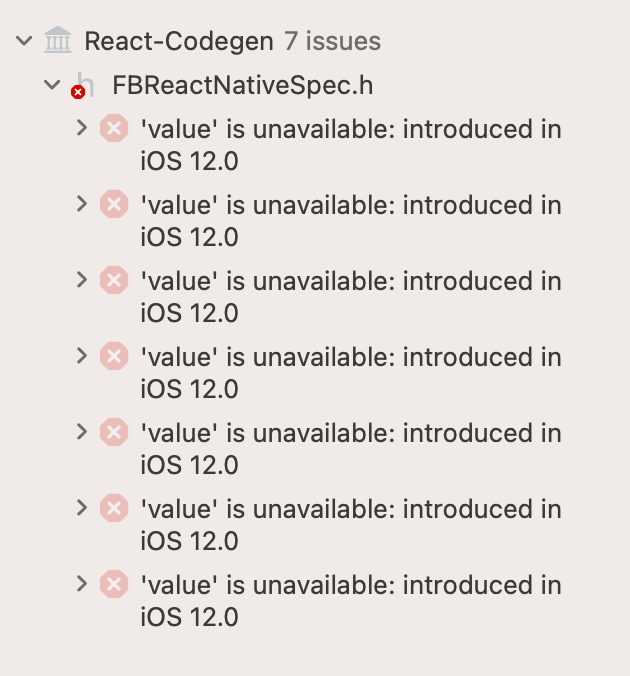
Solution:
- Open your iOS project using Xcode.
- n the Xcode project navigator, select Pods.
- Under Targets, choose React-Codegen.
- Set the window to Build Settings.
- Under Deployment, set iOS Deployment Target to 12.4.
- Clean the project and rebuild: Product > Clean Build Folder, Product > Build.