Measure Perimeter and Area
Polygon measurement annotations can be used to measure the perimeter and area of a polygonal region selected by the user.
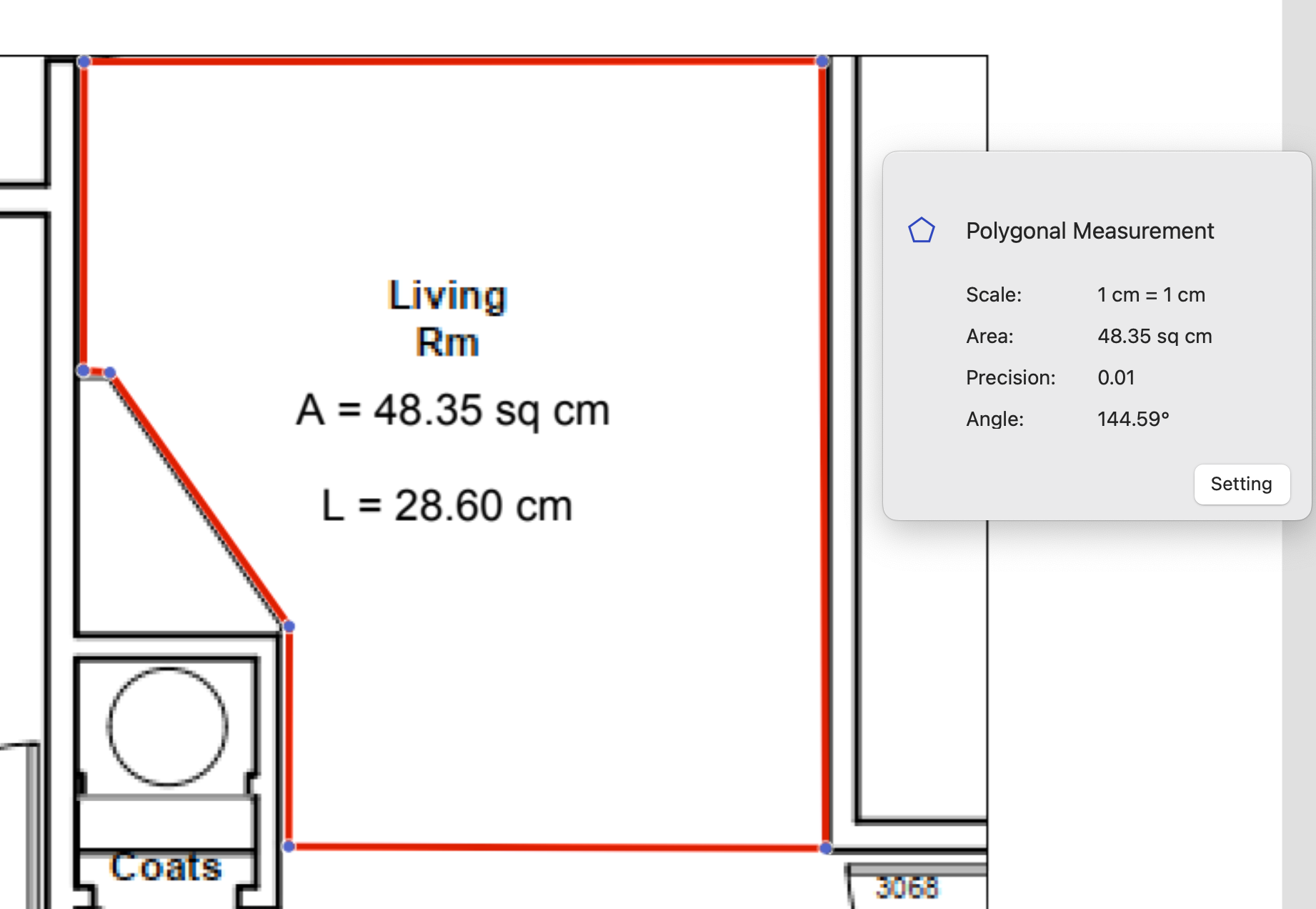
Below is an example code for creating a polygon measurement annotation:
swift
// Get the page object where the annotation needs to be created
if let page = document?.page(at: 0) {
// Create a polygon annotation
var anotation = CPDFPolygonAnnotation(document: document)
// Set the vertex of the polygon
var pointsArray: [NSValue] = []
let point1 = CGPoint(x: 100, y: 100)
pointsArray.append(NSValue(cgPoint: point1))
let point2 = CGPoint(x: 100, y: 200)
pointsArray.append(NSValue(cgPoint: point2))
let point3 = CGPoint(x: 200, y: 200)
pointsArray.append(NSValue(cgPoint: point3))
anotation?.setSavePoints(pointsArray)
// Set the measurement properties for the polygon annotation
var measureInfo = CPDFAreaMeasureInfo()
// (for closed graphics where the area can be measured) Setting displays the area and circumference of the graph in the comment appearance.
measureInfo.captionType = [.length, .area]
//Set MeasureInfo: This information will not be effective until it is added to the page
anotation.measureInfo = measureInfo;
// Update the appearance of the annotation to display it on the document
page.addAnnotation(anotation!)
}objective-c
// Get the page object where the annotation needs to be created
CPDFPage *page = [document pageAtIndex:0];
// Create a polygon annotation
CPDFPolygonAnnotation *anotation = [[CPDFPolygonAnnotation alloc] initWithDocument:document];
// Set the vertex of the polygon
NSMutableArray<NSValue *> *pointsArray = [NSMutableArray array];
CGPoint point1 = CGPointMake(100, 100);
[pointsArray addObject:[NSValue valueWithCGPoint:point1]];
CGPoint point2 = CGPointMake(100, 200);
[pointsArray addObject:[NSValue valueWithCGPoint:point2]];
CGPoint point3 = CGPointMake(200, 200);
[pointsArray addObject:[NSValue valueWithCGPoint:point3]];
[anotation setSavePoints:savePoints];
// Set the measurement properties for the polygon annotation
CPDFAreaMeasureInfo *measureInfo = [[CPDFAreaMeasureInfo alloc] init];
// (for closed graphics where the area can be measured) Setting displays the area and circumference of the graph in the comment appearance.
measureInfo.captionType = CPDFCaptionTypeLength | CPDFCaptionTypeArea;
//Set MeasureInfo: This information will not be effective until it is added to the page
[anotation setMeasureInfo:measureInfo];
// Update the appearance of the annotation to display it on the document
[page addAnnotation:anotation];